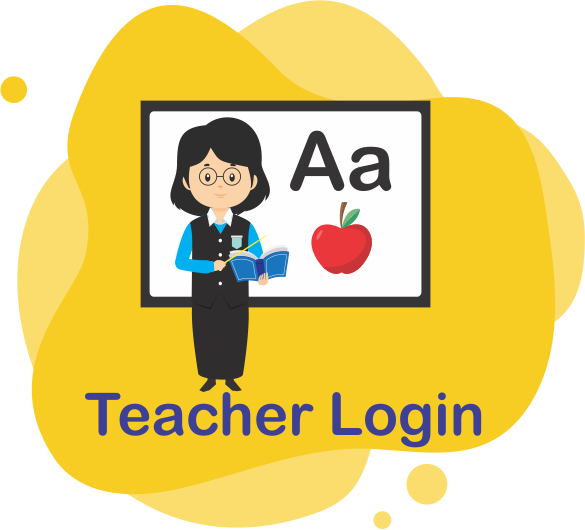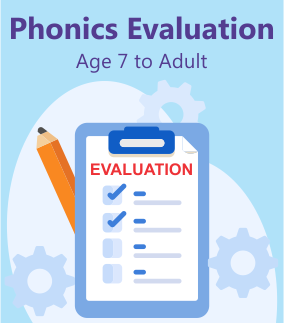Notes & Instructions for Blast Off to Reading
IMPORTANT - Since older versions of our books, as well as used books, may be sold from vendors,
it is not guaranteed that books purchased will have the most current instructions and program information. This
information, in older books, may include availability of formally free PDFs and web-apps that were depreciated.
If you are using an older version of the book, the instructions and information on this page replaces those found in the book.
This page will always have the most current information available for this program.
📈 Get the FREE PDF Evaluations! Click Here!
General Program Information
1. The success of this program is dependent on the consistency of instruction,
student focus level, and student memory.
- Consistency of instruction: It is recommended that this program be done five days a week, two days a week at a minimum. Studies have shown that the faster an intensive reading program is implemented, the more effective it is.
- Student focus level and memory: Since this program requires understanding and memorizing, if the student has a poor working memory or has ADD/ADHD, the program may take longer. For some, with severe focus problems, this program may not be the correct fit.
2. For independent reading (after Lesson 19), the student should begin reading
books that interest them using the
side-by-side reading method.
3. The book is not intended to teach English Language Arts (ELA); however,
some ELA topics are introduced for decoding purposes. These include
homophones, contractions, and apostrophes for ownership. More work in this
area may need to be done, for which there are many other materials available.
4. Throughout the workbook there will be messages for the instructor. These
messages are indicated by the image below.
 5. Since this book is meant for a wide range of ages, some words may not be
familiar to some students. Try to have the child read these words, and, if
receptive, explain the meanings.
5. Since this book is meant for a wide range of ages, some words may not be
familiar to some students. Try to have the child read these words, and, if
receptive, explain the meanings.
Implementing the Program
Work 2 to 5 days a week with your student(s), for 30 to 45 minutes. This program is
best done one-on-one; however, it can also be used in small groups. If working one-on-one, sit on the same side of the table as your student (not across). If
you’re right-handed, sit to the right of the child, otherwise sit on the left side.
This workbook contains 50 lessons with a review section after every 10 lessons. Each lesson usually contains a
new sound or rule, a review (lists of words and/or sentences) and then exercises.
When you come upon letters inside of slashes, you should say the actual sound of the letter(s). Anything
in single quotes is meant for you to spell.
Example: If you see /ar/ (in slashes), you should read it as the sound “ar” (as in “jar”).
If you see ‘ar’ (in single quotes), you should read it as the letters “a”, “r”.
VERY IMPORTANT
Since many letter names are different from their actual sounds (such as ‘w’ – ‘double-u’), instruct your student to say
(out loud) the letter sounds as they write (not the letter names). If you are decoding a word for the student,
never say the actual letter names, only say the sounds. Letter names should only be used when introducing a new sound
which is comprised of two or more letters, such as the /th/ sound. However, once the sound is introduced, when you see
those letters in a word, you should only say the actual sound.
When a child has trouble reading a word, cover it up with your finger and slowly reveal the letters.
If the letter needs another letter to make a sound (such as ‘th’) then reveal both letters at one time.
This will force the child to decode left to right, taking each sound at a time.
Example:
For the word "thin", reveal the 'th' letters together since they make a single sound.
Then reveal the short 'i' and then the 'n'.
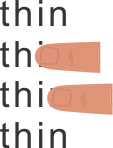
A lesson is not meant to be completed in one sitting, although that can happen. Don’t rush your student; let them do this program at their own pace. Each child will be different. The first few lessons may seem very easy for the student, but do not skip them; they are extremely important for providing a good foundation for phonemic awareness.
A Typical Lesson
1. Review the flash cards (read more about flash cards below).
2. If using the web-app, use the Letter Tiles activity for warm-ups using sounds already taught.
3. Review the dictations that were assigned from the previous lesson (read more about dictation below).
4. Give the lesson and then have the student do the exercises with you present. Offer help
as needed.
5. Assign the dictations for the next meeting.
6. If using the web-app, have your student do the online activities (read more about the web-app below).
7. If you’re past lesson 19 (long vowels), have your student read to you from a chosen
book for ten minutes. Use our side-by-side reading technique. Read more about the side-by-side reading method.
Flash Cards
Most lessons introduce new sounds or rules which require review. This repetition is done using flash cards as well as the phonics reference chart (on the back cover of this book). For the flash cards, you can either make your own, purchase them from our site, or use the online version that is included in the web-app for this program. Review the cards before each lesson. Once a sound or rule is completely mastered, the associated card can be skipped. The phonics reference chart can be used for a quick review, or to reference when your student needs help in identifying a sound.
Dictations
Most lessons have a dictation portion which will require your student to spell words and write sentences.
Get the PDF for the dictations.
You can either read the words and sentences to your student or your student can
independently use the audio from the dictation activity on the web-app. You can elect to
have your student write the words/sentences in a notebook, or type in the text box fields
in the dictation activity on the web-app. Note that if they type the words in the fields, you
will be able to remotely view the answers from your dashboard.
Do not let your student study and memorize the words (unless otherwise noted on the
dictations lists). They should use the sounds and rules learned to spell the words.
When done, correct the work with your student. Have them read the words to you
from what they wrote. Then have them make the corrections. There is no need to
write the misspelled word over many times.
If your main objective in using this program is for reading (not spelling), the dictations
become optional at Lesson 37 (this point is indicated in the word lists).
Note that dictations are often very difficult for most students, and a low accuracy rate is
expected. It is up to your discretion whether to have your student repeat the dictations
for the lesson at hand. Once your student has completed this program, they should read
many books to become fluent. As they read, their spelling will improve. At this point, you
may want to revisit the dictations as a spelling exercise.
The Web-App

This reading program is complete on its own, however, it is recommended to use the
web-app, as it provides many teaching tools and activities that would be beneficial in
implementing the program. Note that the web-app requires the internet and can run on
any device that supports a browser.
Our NEW IMPROVED app now has a lesson menu and offers NEW activities for every lesson.
Activities promote phoneme awareness, fluency, and spelling. And as always, students earn coins as they do the activities.
How to Use the App
1) To get started, open the app and choose an avatar.
2) Select the lesson you’re working on. Note that lessons can be combined to provide mixed review.
3) Select the activity. Note: not all activities will be available for certain lessons and will be grayed out.
4) Select "Teacher Tools" to access the flash cards, letter tiles, and student progress reports.
Teacher Tools Include
1) Flash Cards
2) Letter Tiles with sound charts with audio.
3) Student Progress Chart to show you the amount of questions answered correctly or incorrectly for several
categories (sounds identified, words read in isolation, words spelled, and sentences read). If you select the lesson,
you'll see a menu so you can choose the category to see exactly how the
student answered each question. This information will also be available from your
teacher dashboard, so you can view progress remotely.
The activities are as follows:
1) Mars Mission - where sounds are identified.
2) Asteroid Drop - where sounds or words are identified.
3) Complete the Sentence
4) Matching Game
5) Word Builder - where words are built with the sounds.
6) Sentence Scramble - where the student arranges words to make the sentence specified via the audio or
read by the instructor.
7) Dictations- this provides the audio for the dictation part of the lesson along with
text fields for the student to enter the answers. Note that answers are only checked via the progress reporting on the
teacher's dashboard for the student.
When the App Saves
When you leave a page, the app will save the data to the database. This data is as follows: student progress data,
current flash card, coins earned, the letter tile board, and the latest avatar. It is recommended to always log out
when done using the app. This will ensure that all data is saved. If you close the app while in an activity, your
data for that activity will not be saved.
Note on the Audio
Some words or sounds may not be clear to you or your student. It is recommended the student do these activities when
there is little to no background noise. Using headphones will significantly improve the sound quality.
In addition, all activities with audio have a speaker button that, when selected, will repeat the sound or word.
Things to Note
1) Students can always change their avatar by touching their avatar on the activity menu page. This will
open the avatar menu.
2) On opening an activity, you may see an image of a man giving audio instructions for the activity in the lower left
corner. Touching the
image will end the instructions.
3) You will often see a green information button on a page, which will provide information for the page (or activity) you are in.
4) When a word, sound or sentence list has been completed, you will be alerted (by the talking man in the lower left corner).
You can then continue with the activity.
5) If the activity stores coins on the right side of the screen, once 5 coins are earned, a balloon drop will occur (balloons can
be popped) and the activity will end.
6) Since activities allow you to combine lessons, during the activity, you will see the lesson number where the word or
sound can be found in the activity. This will allow you to stop the activity, if needed, to reference the lesson in the book.